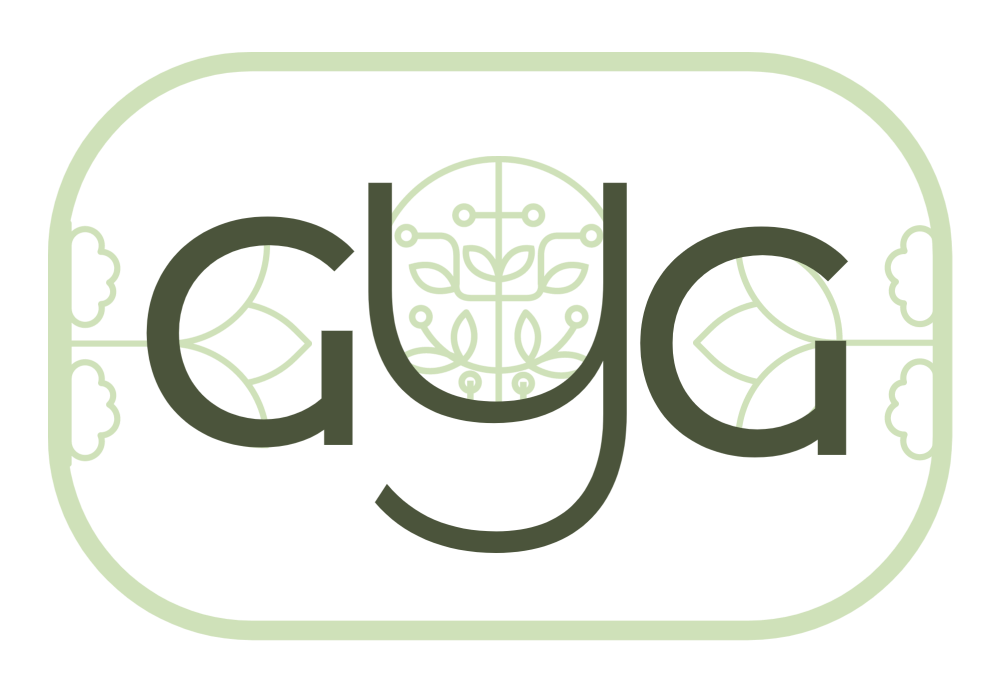
Grow Your Goals! FAQ’s
Thank you for wanting to know more about Grow Your Goals.
Below you will find a list of the most frequently asked questions about the application.

How will Grow Your Goals assist me?
How Many Goals Can I have?
You can keep track of up to 3 goals at a time, however, if you want to remove a goal you can delete it by pressing the edit button to the top right of the goal’s name.
How to grow plants?
In Grow Your Goals, you can grow a plant but pressing the large + button under the timer. The plant will then grow as you time your goal.
How to track my goals?
In Grow Your Goals, you can track any goal by pressing the Play button near the timer.
This will keep track of the time you spend on that goal.
Once you press play on the timer you can either:
1. Keep the app open and do your task.
2. Close the app or lock your screen or tab to another application and come back to the application after your task is done, the time away will be calculated and added to your goal, or if it was a mistake you can click the “Dont Add” button to cancel the time addition.
Your time spent doing your tasks will grow the plants and add time to your goals.
What are achievements?
Achievements is a “Done List” of what you’ve achieved in your goal, you can add either “Once-off achievements” or “Repeating achievements” Repeating achievements come with a counter for you to keep track of how many times you’ve done that task.
For example, Let’s say I have an exercise goal and I want to keep track of the times I go on a walk, I can add a repeating achievement “Gone on a walk” and plus this every time I walk.
What are pinned-achievements?
Pinned achievements are achievements that show up on your home screen for that goal, you can edit your pinned achievements by pressing the star with the pin under the achievement’s title.